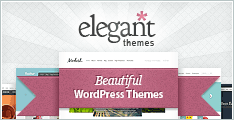If you have just created a website or your site is already running on WordPress, then you must have heard of or even used the Yoast SEO Plugin. It is the most popular plugin among WordPress users to optimize their website and improve its performance. It is not difficult to install Yoast to make your website SEO-friendly but sometimes, working on your website gives you more effective results.
According to experts, it is not difficult to optimize a WordPress website if you have a basic understanding of SEO. This article has listed the quick ways to optimize sites on WordPress. Here are seven steps to optimize your WordPress site:
-
Give preference to the main page of the site
As a rule, the site’s main page is the most visited. Make sure that it matches the user’s request and that he can easily find the section he needs, a specific page, or, according to the request, be redirected to the correct part of the main page without the need for scrolling.
To optimize a WP site, list on the main page the best-selling products or USP of your products and services so that the visitor understands that your product and services are what they were looking for.
-
Insert call-to-action
According to the first step, if you’re optimizing your main page, don’t forget to include Call-to-Action. Think about what you want from the user on a particular page. What must he do to achieve your goal? A click on your website to make a purchase. Try to put the most appealing questions and answers on the main page of your website. Create attention-grabbing punching lines or CTA to get more clicks and conversions.
Do not overdo it with details and visual design. Keep the attention of potential customers on call-to-action. So, if necessary, add a separate line with a detailed description of the product. But avoid colorful elements, icons, and other details around the call to action.
-
Optimize images and media files
Sometimes marketers forget to optimize website images and other media files, but it is the most important thing to pay attention to. Here are a few ways to optimize images to reduce their size to improve the loading speed of a WordPress site. Not only for mobile devices but also for the desktop version. We recommend using:
- Descriptive filenames, e.g., not “DSC001.jpg” but “birthday cake picture”.
- Don’t crop images using CSS or HTML! Download already in the correct resolution.
- Images with optimized size, e.g., JPEGmini.
Don’t use images that are irrelevant to your website. Always ask yourself, what purpose does this image serve? Adding relevant images and files can make your site beautiful. In addition, it should not create additional load on the server and take up extra space on the hosting of the WordPress site. In other words, always optimize the loading of visible content. However, you need to optimize all possible elements, including CSS.
-
Optimize meta descriptions
Search engines do not use meta descriptions for SEO, but they briefly describe what the user will get by clicking on a particular link. There is a character limit for meta descriptions per Google’s guidelines, and you can create 155 -160 character descriptions. You’ll have to explain about your businesses within this.
You can create an appealing and eye-catching meta description based on the current links with Google for a specific page. Your meta descriptions are an invitation to the site, which means you should optimize them.
-
Make sure to optimize it for the mobile version
WordPress sites are already mobile optimized and flexible enough to adapt to various screen sizes. But if it’s not, make sure it is optimized for mobile versions, and Google indexes mobile versions of sites on a priority basis. Therefore, make sure that your site has a mobile or adapted version for mobile devices if you want to be higher in search results.
Navigation should be fast, and all links on your site should be easily accessible. Use Google’s Mobile-Friendly check to optimize your WordPress site.
-
Use dynamic WordPress sites
It is reported that a dynamic site ranks better than a static one. People love browsing, which offers them a better user experience, and for that, an active site is the best option. Today, optimizing a website for better performance and improved SEO features is not difficult. It already comes with multiple features to make your site rank better on search engine pages. So, making a website on WP dynamic is not at all problematic.
Add a blog, then publish. Have someone write a custom comment on a post, open an old post on your long-forgotten blog, update the content, and repost. Show some activity on your website regularly to allow your users to find your website updated and interesting.
-
Use Relevant Keywords
Above we talked about content, and now we will talk a little about the keywords. If you’re using the right keyword, nothing can stop you from achieving your business goals. Using the right keywords in the content, meta descriptions and titles of main pages, and other internal pages can make your site searchable and allow users to find what they are looking for. The keyword insertion will help search engines understand that this is the main page for this topic, giving it more weight. This is how it can be optimized on a WP site and its content to improve its search queries.
Adding internal and external links to the keywords is also a simple task to make users find more in-depth information. It will increase user engagement and improve user session time on the website. Your site’s “cornerstone content” page with the keyword should come first, and below it should be other pages that match the keyword. Make sure 5 or 6 links lead to a page with a link in the text to the main content on a given topic. Yoast SEO Premium also has a built-in internal link-building tool.
Make sure your WordPress website is already optimized with all the above factors. If it’s not, then contact SEO Perth Agency for this job. An experienced SEO professional will help optimize your website and make them visible on SERPs.
Sobre o autor
 Ravi is CEO & Founder of Webomaze Pty Ltd. He believes in serving the industry with some unique solutions with a huge variety of services including web design & web development, SEO Services, eCommerce development, and so on.
Ravi is CEO & Founder of Webomaze Pty Ltd. He believes in serving the industry with some unique solutions with a huge variety of services including web design & web development, SEO Services, eCommerce development, and so on.
Twitter – https://twitter.com/sharmaravi08
LinkedIn – https://linkedin.com/in/sharmaravi0
Facebook – https://www.facebook.com/sharmaravi08
Gravatar Email – [email protected]